WorldShare® Interlibrary Loan Reports
WorldShare Interlibrary Loan reports available via the OCLC Usage Statistics interface (see descriptions of each report below) are available free of charge to all institutions that have ILL access, regardless of whether or not they have ordered the reports.
Note: The report layout has been changed for ease of use/reading of the screen. It is possible that some columns of some reports will wrap the text. However, when the reports are exported, layout will be corrected.
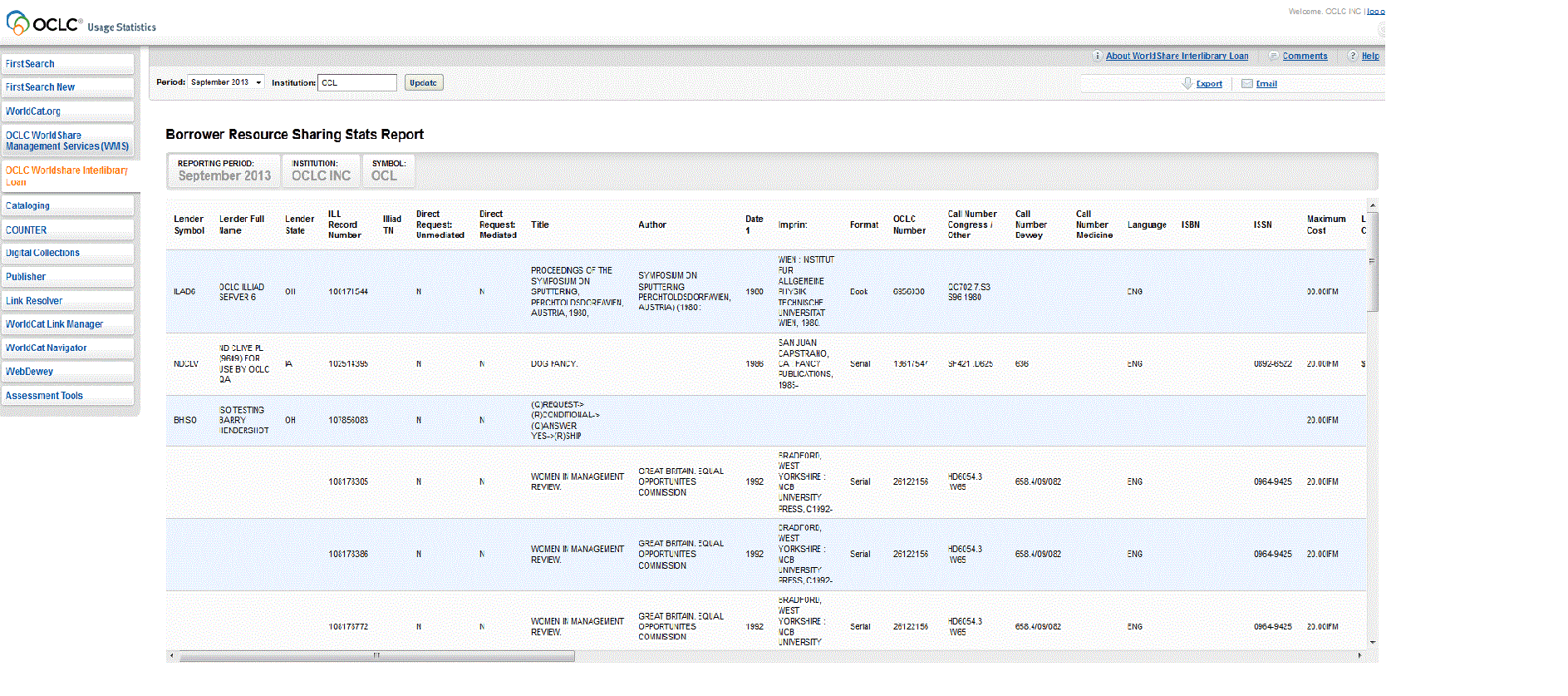
Reports
WorldShare Interlibrary Loan report field definitions
Reports
ILL Fee Management (IFM) Reports
Monthly detailed reports itemize library-to-library borrowing debits and library-to-library lending credits listed on your OCLC bill.There is a Summary view featuring totals by institution with the institution symbols linked. Clicking on the institution symbol shows the transaction details for that particular institution. There is also a Detail report showing all transaction detail for each institution.
Resource Sharing Borrower Reasons for No Report and Resource Sharing Lender Reasons for No Report
Monthly reports for both Borrower and Lender activity help Lenders evaluate their fill rate and borrowers to refine their Custom Holdings Groups. The Reasons for No report shows details for requests that were refused, including ILL Record Number, Title, OCLC Number, the lender's name and OCLC symbol the reported reason for not filling the request, and the date the request was refused and imprint date of the material. Your library can use this data to determine whether the age of the requested material falls into any pattern that may allow for further refinement of deflection rules.
The Resource Sharing Lender Reasons for No Report shows similar information, but does not include the lending institution's position in the lender string.
Strategic Union List Report
The Strategic Union List Report gives libraries a jump start on entering union list holdings data by providing a list of serial titles requested from their library via interlibrary loan.
Borrower Resource Sharing Stats Report and Lender Resource Sharing Stats Report
These reports provide a detailed look at all the requests that pass through a library's system in a given month, and are organized by transaction. A record appears in this report for any month during which action was taken on the request, so a request may appear in multiple months. Because of the depth of this report, only one month of statistics can be displayed at a time.
Borrower Activity Overview Report and Lender Activity Overview Report
These reports show the number of requests initiated by your library in a specified month, the number of requests cancelled in that month, and the number of requests reported as filled for that month. For the Borrower Activity Overview Report, unfilled requests may show up in future months as being filled, so they would appear in two months' Activity Overview reports.
Turnaround time in this report represents the cumulative time that a request was passed along through the lender string, so is generally longer than in the Borrower/Lender Transaction-Level Detail Report, which looks at just one institution's contact with a given request. The Lender Turnaround time is shorter than the Borrower time because as a lender, your institution handles the request once and either fills or passes along a request in a relatively short time frame; the report only measures your institution's �touch� on that request.
Borrower Transaction-Level Detail Report and Lender Transaction-Level Detail Report
These reports provide details of requests to or from specific institutions within a given month. The Requests to Lender/Borrower total represents each time a request was passed along to an institution. In the Borrower Transaction Level Detail Report, because one request can be handled multiple times, the number of requests is higher than the number represented in the Borrower Activity Overview Report.
eSerials Request by Journal Title Report
This is one of two new reports developed as part of OCLC's eSerials program. This report displays the OCLC number, Journal Title, ISSN (where available), and the total number of requests for electronic journals received and filled for each electronic journal requested.
Serials Request Overview Report
This is the other new report developed as part of OCLC's eSerials program. This report shows your library the total number of requests for serials received, and then breaks this total down into print and electronic journals. It also shows the number of requests deflected, the number of requests filled by journal type, and the percentage of requests received and filled for electronic journals.
Copyright Compliance Payment Report
This report helps you track Copyright Compliance payments by using the ILL data.
Article Exchange Reports
(For libraries that use Article Exchange): Daily and monthy reports that include data about the borrowing library, the file name, when it was uploaded, when it was first viewed and turnaround time.
WorldShare Interlibrary Loan report field definitions
Term |
Definition |
|---|---|
Requests Initiated |
Total requests generated by the library from both the Staff interface and Patrons via Direct Request. |
Requests from WorldCat |
ILL Requests that were created from an OCLC WorldCat Record (not created from a blank workform). |
Requests Cancelled |
Requests cancelled before the Lender could say Yes/No. |
Requests Filled |
Requests where the Lender indicated they could supply by saying Yes. |
Requests Filled - Loan |
Requests where the Lender indicated they could supply by saying Yes with the “loan” designation present in the workform. |
| Requests Filled - Copy | Requests where the Lender indicated they could supply by saying Yes with the “copy” designation present in the workform. |
Requests Unfilled |
When the request was not filled by any Lenders. |
Request Initiated Date |
The date the request was created by the Borrower. |
Borrower Filled Date |
The date the Borrower updated the request to Received. |
Borrower Cancelled Date |
The date the Borrower updated the request to Cancel. |
Borrow Unfilled Date |
The date the last Lender responded No to filling the request and the request went to an Unfilled status. |
Lender Received Date |
The date the Lender received the request from the Borrower as Pending. |
Lender Filled Date |
The date the Lender updated the request to Shipped. |
Borrower Completed Date |
The date the Borrower updated the request to Complete. |